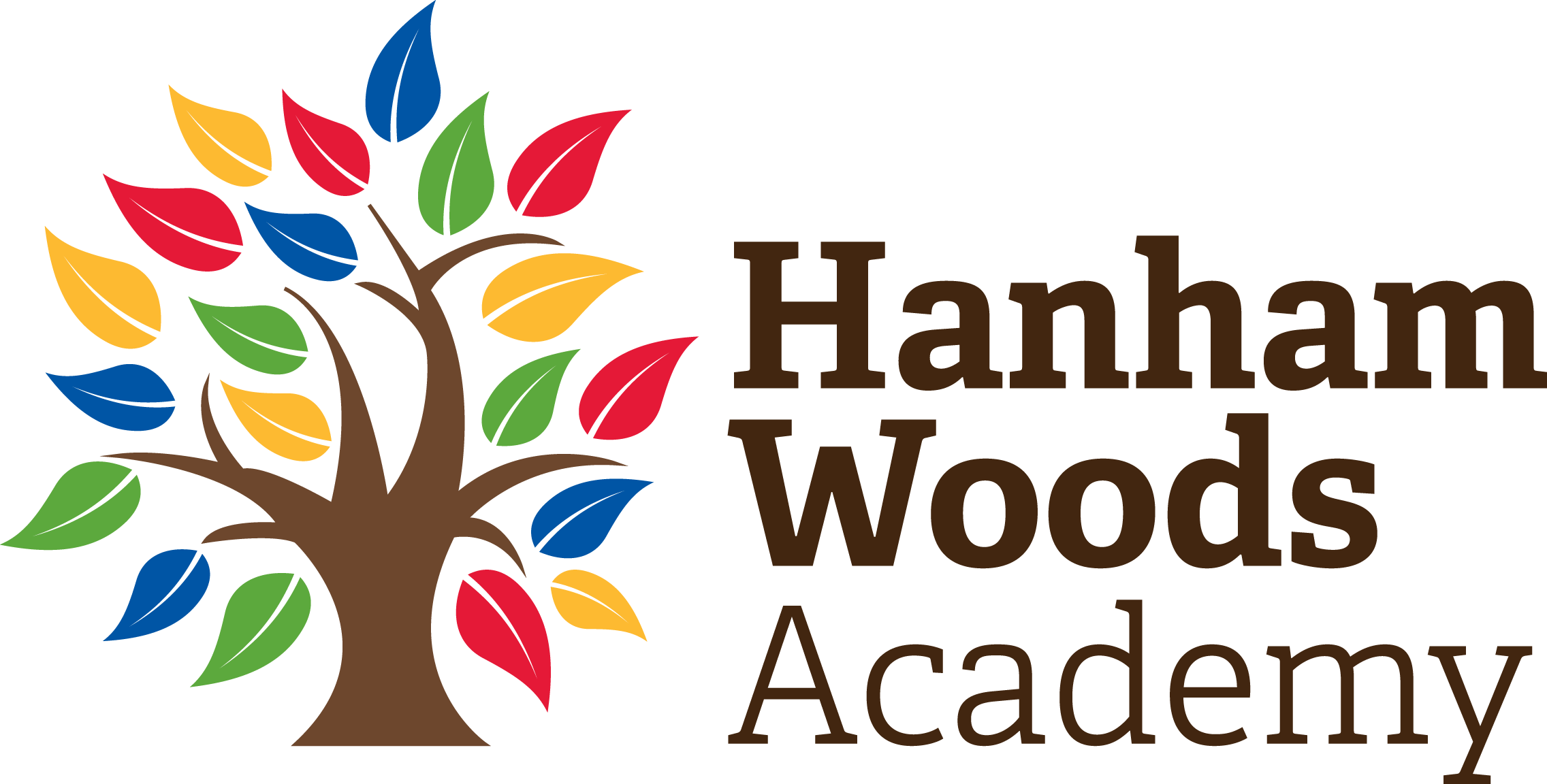Live Assembly Access Using Microsoft Teams
Dear Parents/Carers
We have been made aware that a number of students have struggled to access live assemblies. In order to help with this, we hope that the following tips will help you in the future.
First, it may be useful for you to install Microsoft Teams on one of your home devices (this could be a laptop, smart phone or a tablet).
Quick checklist:
- Is my child logged in through Office 365 (under SMHW)?
- Do I have Microsoft Teams set up on either my laptop, smart phone or tablet?
- Does my child have their sign in and password to hand?
Second, the assemblies are recorded and can, therefore, be accessed after they have taken place. For example, your child can access assemblies by logging on using their Academy email and password (via Office 365). Your child will not be able to access the video without their email and password as this is a safety measure put in place in order to avoid unauthorised access to our Academy videos. If you have any problems with remembering the password, you can phone or email me for a password reset.
If you have tried and failed to log on then please call or email me for further assistance. My name is Mrs Anstey and I am the Distance Learning Co-Ordinator at Hanham Woods Academy.
If you have any questions about accessing your child’s learning on Show My Homework you can contact me directly on Tuesdays and Fridays on 0117 440 8934 or by email: Kateryna.Anstey@clf.uk On the days that I am not in the Academy you can contact Reception and they will forward your query to another member of staff who will be able to help you or take a message for me to get back to you on my next working day.
Yours sincerely
Mrs Anstey | Distance Learning Co-Ordinator